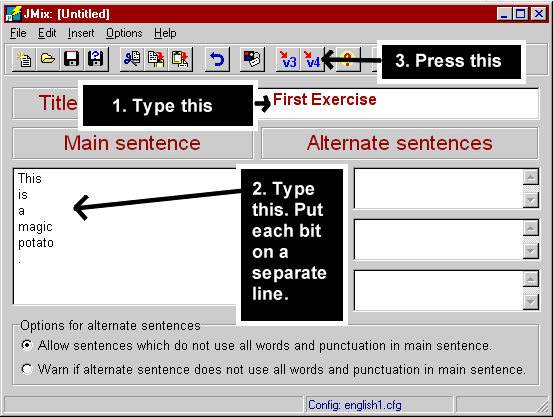The 2-Minute Challenge: Make your first exercise
Start the JMix program, then
- Enter a title.
- Enter a sentence. Break your sentence into segments, by putting each segment on a separate line.
- Click on the V4 button, or choose "Export to HTML" from the File menu. (If you have an old Web browser, you might want to choose the V3 button instead.)
- Answer the question about "This" with "no".
- Choose a name for your Web page.
- Answer "Yes" to view the exercise in your browser.