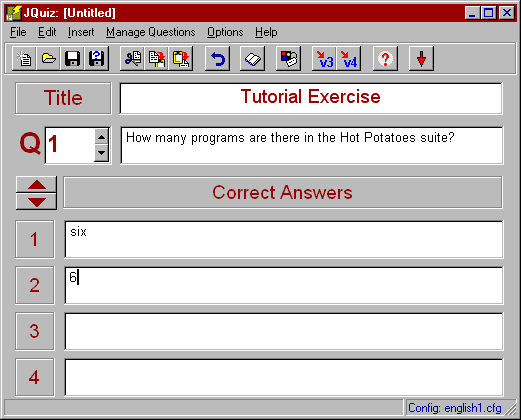Step 1: Entering Data
Note that we have entered two possible variations of the answer: the word "six" and the digit "6". This means that the program will accept either of these answers as correct.
Once you have entered your data, you need to save it, in case you want to change it later. Each of the Hot Potatoes programs saves data in its own special file type; in JQuiz, the files end with the ".jqz" extension. It is important to save your data, since the programs cannot reload Web pages to make changes; the only way to change your Web pages is to reload the data file, make your changes, and then regenerate the Web pages. Call your file "test", or something similar. Then the file name "...\test.jqz" should appear in the caption of the JQuiz program.