
Step 2: Configuring the Output
- The data you entered
- The configuration information
- A set of "source files", or templates, containing the page structure.
We have already looked at data; the next step is Configuration. The configuration information is a collection of pieces of text, including instructions for doing the exercise, button captions, and link URLs, which are unlikely to change much from one exercise to another. For example, all of the sample exercises you looked at earlier in this presentation included a button labelled "Check", so that the student could check his or her answer. The caption "Check" is not likely to change from exercise to exercise, so it does not need to be stored with the data; however, you may need to change it (if you are creating quizzes in another language, for example).
You can get access to all the configuration information by choosing "Configure Output" from the Options menu. We're going to make two changes to the configuration; first of all, we're going to change the caption of one of the buttons, from "Hint" to "Give me a hint". When you see the Configuration screen, click on the "Button Captions" tab, and change the entry for the Hint button, as you see below:
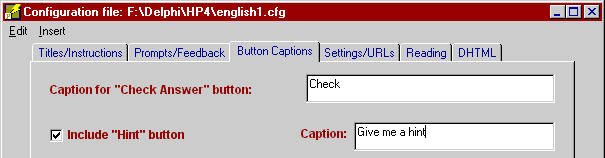
Next, we're going to change one setting on the final page of the Configuration screen. If you click on the Settings/URLs tab, you'll see a check box for making the exercise case-sensitive. You'll remember that our two correct answers were "six" and "6"; however, it would be sensible to accept "Six" or "SIX" too, so we're going to uncheck that box (it may be unchecked already; in that case, just leave it alone). Then the exercise will not be case-sensitive, and all of these variations of "six" will be accepted:
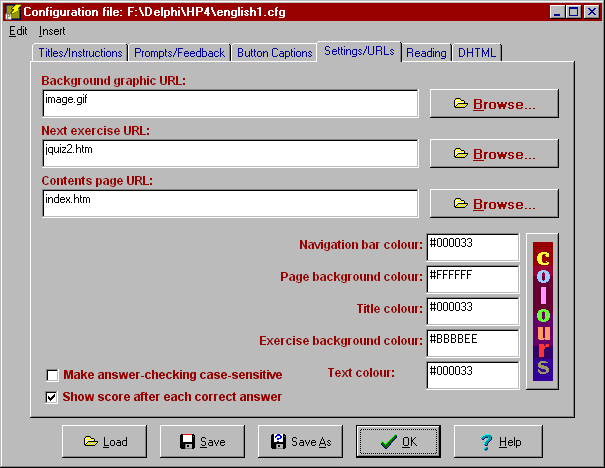
When you have made your changes, press "OK" to go back to the main screen. The program will ask you if you want to save your changes to disk, but there's no need to do that, unless you prefer the caption "Give me a hint" to the original "Hint".


